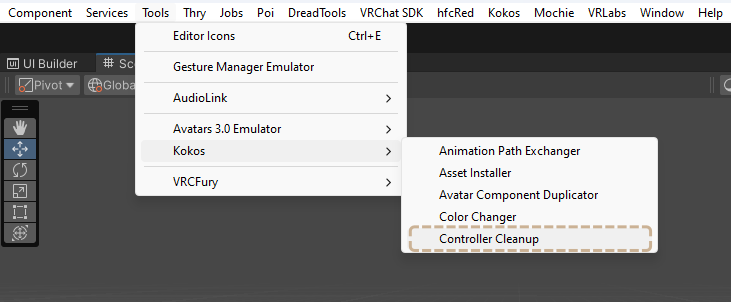Installation
To add the addon to your Unity project, follow the steps below:
-
Extract the zip archive and drop the package into the
Assetsfolder of your project.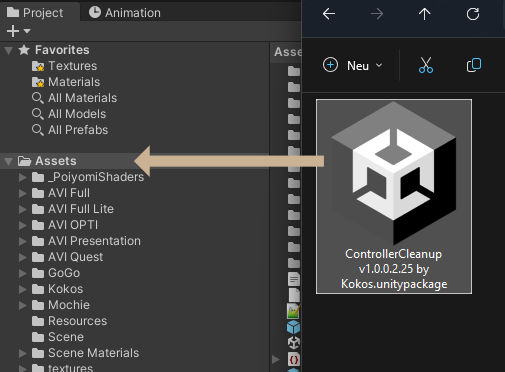
-
Open the tool under
Tools > Kokos > Animation Path Editor.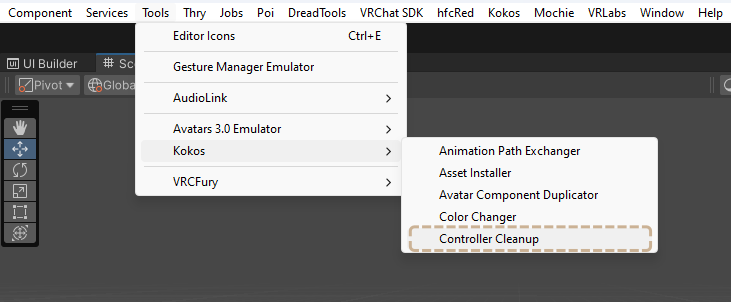
To add the addon to your Unity project, follow the steps below:
Extract the zip archive and drop the package into the Assets folder of your project.
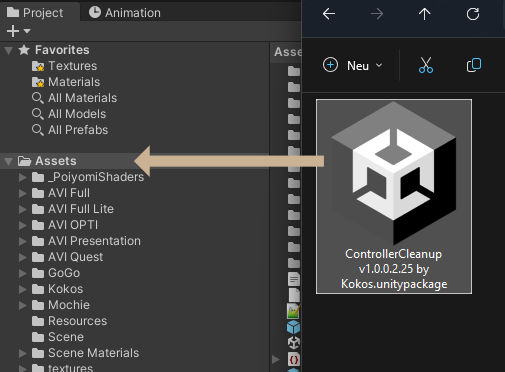
Open the tool under Tools > Kokos > Animation Path Editor.